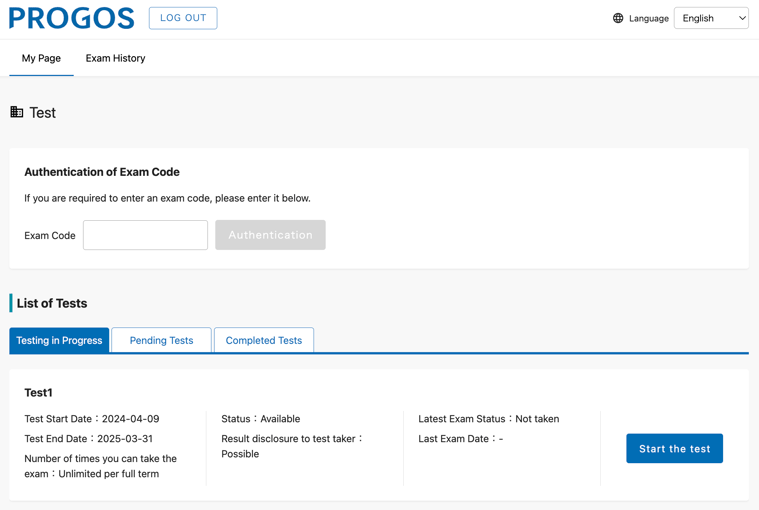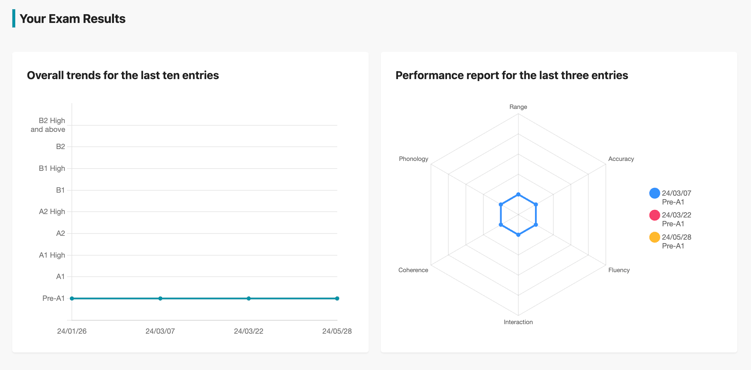My Page
After logging in, you will be directed to your “My Page.”
On your “My Page,” you can authenticate your test code and check the available tests.
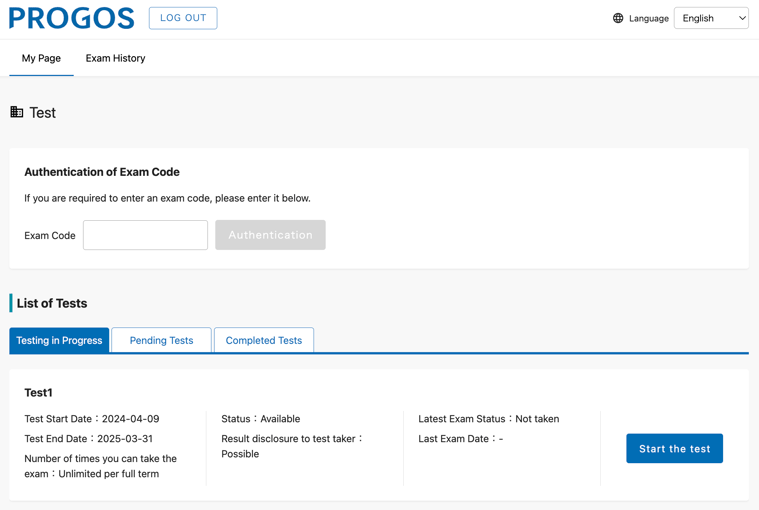
- By using a “test code," you can take a specific test.
- Tests that are currently available can be found under the "Ongoing" tab.
- Tests that have not yet started can be found under the "Upcoming" tab.
- Tests that have ended can be found under the "Completed" tab.
- Click the "Take Test" button to start the selected test.
- For details, please refer to "「Steps for Entering and Authenticating the Test Code」"
- If a test displays "Test results will not be disclosed to the registered organization," only the test-taker can view the results.
- For tests where "Results not available to test-taker" is indicated, the test-taker will not be able to check the results, and only the registered organization will have access.
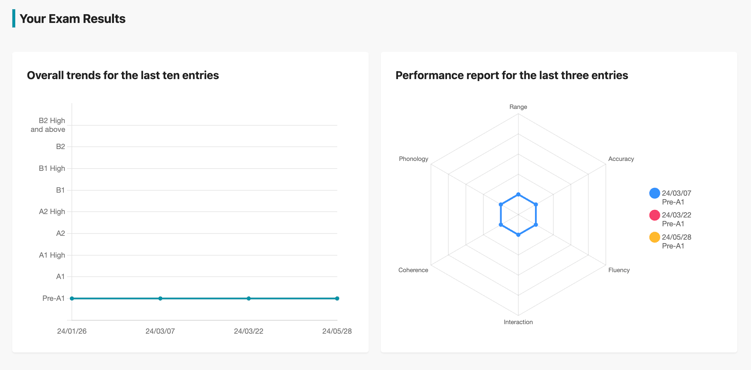
- "Overall Performance Trend" displays the trends of your last 10 test results.
- "Category-Specific Performance" allows you to compare evaluations across six performance indicators for your last three tests.